Introduction : How to Install IPTV Smarters Pro on Firestick
Discover the simple steps to enjoy a vast array of streaming options directly on your Firestick with IPTV Smarters Pro. This comprehensive guide will walk you through the installation process, ensuring you can access your favorite shows and channels in no time.
Table of Contents
Why Choose IPTV Smarters Pro?
IPTV Smarters Pro is a popular streaming application that allows users to integrate their existing IPTV subscriptions to stream content seamlessly. With its user-friendly interface and versatile features, it’s the go-to choice for entertainment enthusiasts.
Preparation Before Installation
Before diving into the installation process, ensure your Firestick is ready. Go to the settings menu, select ‘My Fire TV,’ and choose ‘Developer Options.’ Here, turn on ‘Apps from Unknown Sources’ to allow the installation of applications not available in the Amazon App Store.
Step 1: Install the Downloader App
The first step is to install the Downloader app from the Amazon App Store. This app will enable you to download the IPTV Smarters Pro application onto your Firestick. Simply search for ‘Downloader,’ download, and open it.
Step 2: Download IPTV Smarters Pro
With the Downloader app open, enter the URL for the IPTV Smarters Pro APK (make sure to use the official link to avoid any security risks). Click ‘Go’ to start the download process. Once downloaded, proceed with the installation.
Step 3: Install IPTV Smarters Pro
After the APK file has downloaded, the Firestick will prompt you to install IPTV Smarters Pro. Select ‘Install,’ and the application will be installed on your device. Once the installation is complete, you can open the app directly from this screen.
Step 4: Configure IPTV Smarters Pro
Upon launching IPTV Smarters Pro for the first time, you’ll need to configure it with your IPTV subscription details. Enter your username, password, and the server URL that was provided by your IPTV service provider. These details are crucial for accessing the content.
Exploring IPTV Smarters Features
After setting up your account, explore the various features offered by IPTV Smarters Pro. You can watch live television, access series, catch-up on missed programs, and even use external players. The multi-screen functionality is a standout, allowing simultaneous streaming.
Tips for a Better Streaming Experience
To enhance your viewing experience, ensure your internet connection is stable and robust. Consider using an Ethernet adapter for your Firestick to improve speed and reliability. Additionally, regularly update IPTV Smarters Pro to access new features and improved performance. For optimal results, connect to our dedicated IPTV server Tvlinesub, which is configured to provide the best streaming quality and stability, ensuring you get the most out of your IPTV Smarters Pro experience.
Conclusion
Discover how to install IPTV Smarters Pro on Firestick with our easy-to-follow guide, and open up a new world of streaming possibilities. Follow these steps to set up and start enjoying a personalized entertainment experience. With IPTV Smarters Pro, your favorite content is just a few clicks away, ensuring you make the most out of your Firestick